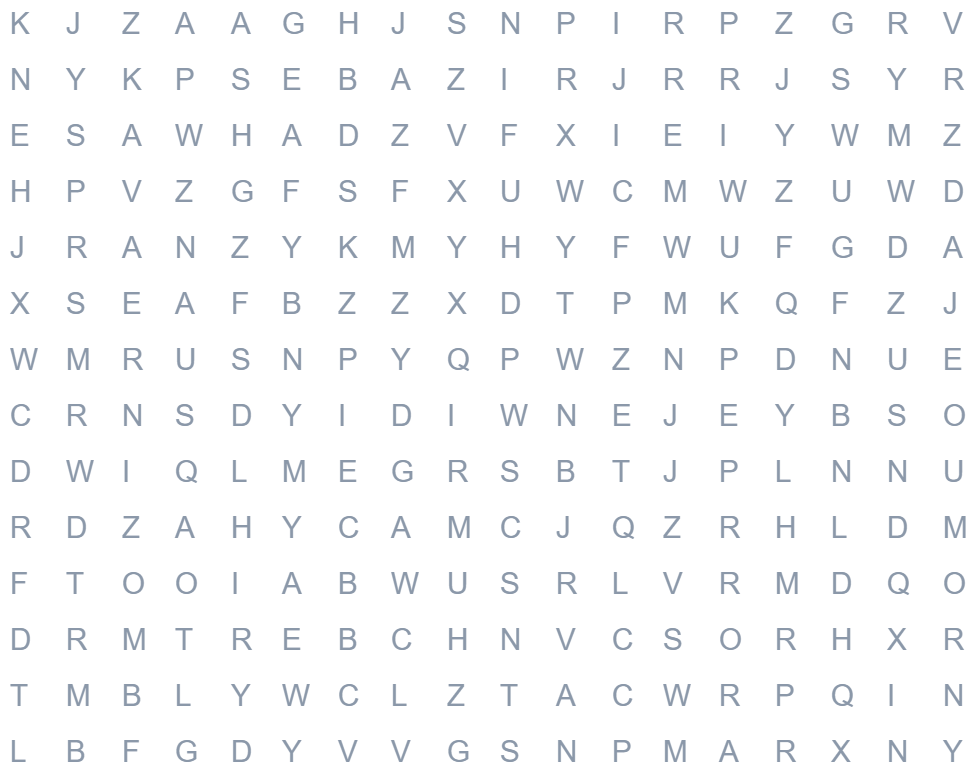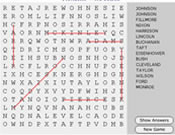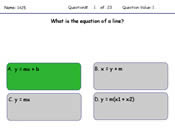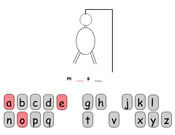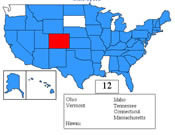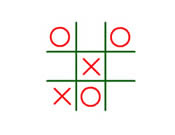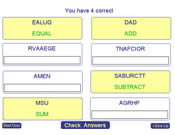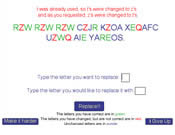Learn What EdCreate Has To Offer:
EdCreate was started to make it easy and affordable for teachers and parents to make fun educational activities for students of any age. There are many different activities you can create, with more being added all the time. Read below for descriptions of each activity, and click on a title to see an example .
Once you create an account, the first thing you will do is create classes. You can create as many classes as you want to keep your activities organized and easy for your students to access. Along with creating a class you will create a class login that your students will use to access the activities made specifically for them. Maintaining multiple classes is great if you teach more than one class, tutor multiple students, or have many different levels you are trying to reach. You can also customize each class login page with your own text and html, so you could turn a class login page into the homepage for your classroom!
Listed below are the activities offered at EdCreate; click on the title to play an example. Remember that you get to create your own content for nearly every educational game and activity!